On doing Taxon Identification on iNaturalist.
On doing Taxon curation (identification) on iNaturalist.
Are you an expert, or a specialist, or a very keen enthusiast, who knows a taxonomic group very well and want to contribute to improving the identifications on iNaturalist?
Thanks for the interest. It is appreciated. Whether your interests are purely to improve the quality of observations on iNaturalist, or simply because you want to use the observations in your next publication, there are some basics you need to know.
.
Synopsis:
Watch this (2 mins): https://vimeo.com/246153496 - the ID curation tool: all you really need to know! Go for it ...
When you get frustrated by iNats quirks, read on ...
What is research grade? | Tips with the Curation Tool. | Getting Assistance. | MS names. | FAQ.
What is "Research Grade"?
Research grade is a misnomer on iNaturalist. It simply means that someone has made an identification to species or subspecific level and someone else has agreed to it. Or in the case of conflicting IDs, that a particular taxon has two more identifications than the rival taxa. Observations not meeting these criteria are “Needs ID” if they merely need an ID or confirmation, and observations missing crucial information (date, locality, picture) are “Casual”.
• Note that planted/cultivated/captive/caged organism cannot achieve Research Grade: they are marked as “Casual” observations.
• Note too that there is a group on iNaturalist that do not contribute to “redundant” identifications, so as to help stop gaming where people strive to be top identifiers of a group, even though they are extremely competent. There are also “gamers”, some of whom don’t really know enough to identify an organisms, but do so to “score” as top identifiers in a group.
• Research Grade observations are shared on GBIF, if the user copyright allows it (users can copyright their photos, sounds and observations, and GBIF has different copyright criteria to Wiki – not all iNaturalist Research Grade observations are allowed on GBIF if there is a copyright issue).
Bearing this in mind there are two tools to help evaluate the quality of identifications:
-
If you are downloading data, then include these fields in your download:
• num_identification_agreements
• num_identification_disagreements
This will give you a rough estimate of agreement or disagreement, remembering that identifiers are all treated as equals. -
If you want to check if a specialist/expert has made an ID, then you can use a filter to extract those observations (and download if you wish). This needs to be inserted in the url as follows:
&ident_user_id=user_name
So: these southern African Irids have been identified by John Manning:?ident_user_id=johnmanning &place_id=113055 &taxon_id=47781 &verifiable=any
But NOTE: this does not mean that the identification of the observation is the same as that made by the specialist/expert. Unfortunately, there is no easy way to filter observations where a specialist’s identifications are ignored.
NOTE: as a specialist, your identifications are crucial. It is better if you are a “gamer” than a “reducer”.
Making Identifications on iNaturalist.
iNaturalist has an extremely powerful curation tool to help you manage your workload. It is simple to use, but has lots of powerful features. Here is a two minute tutorial on the tool: https://vimeo.com/246153496 We recommend that you relook at it after any long absence.
Most importantly, desist from agreeing to identifications on the ID summary page, except for the most obvious species, and only if there is only one picture per observation (the white number in black box is the number of pictures). Rather open the tool by clicking on an observation to start the curation tool full-screen panels.
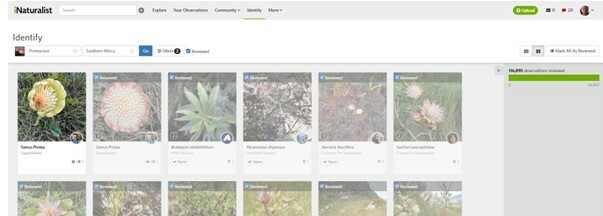
Curation Tool: Summary Screen
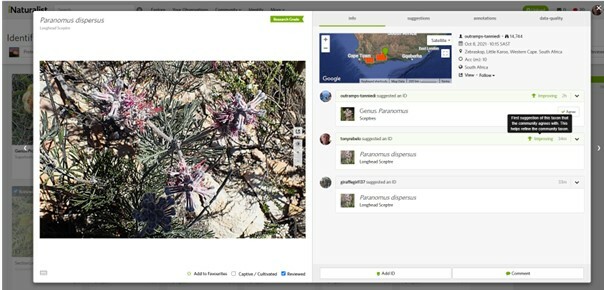
Curation Tool: Full Screen Panels
- Most importantly, iNaturalist will treat you as an equal user. So your ID may not change the Community ID (that iNaturalist provides to GBIF and outside users). If you need the community IDs to be correct for downloading data for research or papers, then you will need to obtain at least one more supporting identification than the total disagreeing identifications. We recommend using interns or supporters to assist you in this regard. Don’t expect existing identifications to change. Some users may know your reputation and re-evaluate, but many might just consider you a “maverick”. Also, many users are no longer active on the site, and some will not be aware that you made an identification. In addition, there may be strong literature or local biases that are incorrect and you may have to re-educate many people who will vehemently maintain that you are incorrect (examples are Agapanthus africana is sold throughout the world, but is in fact, A. praecox; and Hakea sericea is invasive in all the Mediterranean literature, but has been misidentified and is in fact, Hakea decurrens).
If you disagree with an existing identification, please give succinct reasons. It helps users who do not have access to the literature to change their identifications or support yours. If it is a general problem applicable to lots of observations, then a copy-paste explanation is recommended.
Note: failure to give a simple reason, may well result in users disagreeing with your ID, and the ID changing to a wrong identification. If this happens, add a Note giving the reasons, and “call” some support (see #5).- Please make an Identification. Adding a comment on its own is pointless: you can add a comment separately, or as part of your identification. But only identifications count to the community ID. Even if there are many correct identifications, as a specialist/expert your identification can be used to validate the accuracy of the Community ID, so is most useful.
- Identify to as low a rank as the pictures and notes allow. Don’t just dismiss observations that cannot be identified to species if the genus or family is unambiguous. If the existing IDs are wrong, and the observation is in a family/tribe/genus that you do not know, then make the ID to the level that you feel competent. Avoid making ID to “dicot” or “plant” level, as technically you will be disagreeing to any ID in that clade below the ID rank that you posted (a weird quirk of iNaturalist).
- If you need to swing an ID, then you can “call” users to support you. You can do this by using the @ symbol and the user name. So to alert Tony Rebelo to an issue, merely include @tonyrebelo in the comment. Do not call users who have already made an ID or commented on the specific observation: they will be automatically alerted to any new identifications on the observation. However, if they have not responded or a few weeks, a call may be advised. You can call users for a comment, advice, to support an ID, to deal with an issue, or to alert them to an interesting observation.
Using the ID Curation Tool.
Refine and segregate your workload
iNat currently (Jan 2024) has over 4,000,000 observations for southern Africa. Some families have large numbers of observations (e.g. Proteaceae 110,000 observations). Curating your chosen taxon may not be a trivial task. Without the curation tool you will not be able to manage your workload.
For curation, filter for your taxon, and filter for the region of interest. You may find it easier to work on a tribe/subgenus, or province, than for all observations in a family or genus in Africa.
As a rough rule, it is best to tackle the poorly-identified (i.e. to higher taxonomic rank) observations first. In the filter bank this can be done by choosing the “Low” option in the “Rank” field – so here are Proteaceae in southern Africa only identified to Family level: https://www.inaturalist.org/observations/identify?verifiable=true&taxon_id=64517&lrank=family&place_id=113055
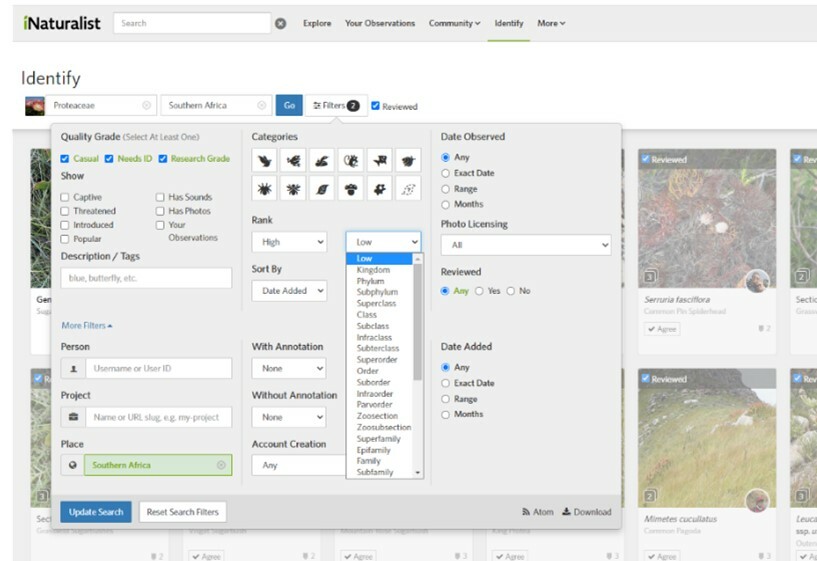
The next task would be to tackle those identified only to genus, and then those species needing confirmation (don’t forget about subspecies and varieties).
Of course, if you are only interested in a genus, then start at family to search for any observations that might be in your genus, before focusing on the genus and species observations.
Curate your work
When you make an identification, observations are automatically marked as ‘reviewed’. Should you wish to return later to an observation that you are identifying (e.g. you identify to genus, but wish to make a species ID sometime in the future), then you can untick the “Reviewed” button (bottom right of left panel)
If there are observations that cannot be identified, or that you wish not to identify, then be certain to mark them as “reviewed”. You can do that on an individual observation (bottom right of left panel), or – if there are many that you wish not to deal with again – then there is the option to “Mark All As Reviewed” when one gets to the end of the page. You can access these reviewed observations at a future date using the “reviewed” box (or the Reviewed = Yes option in the filter box).
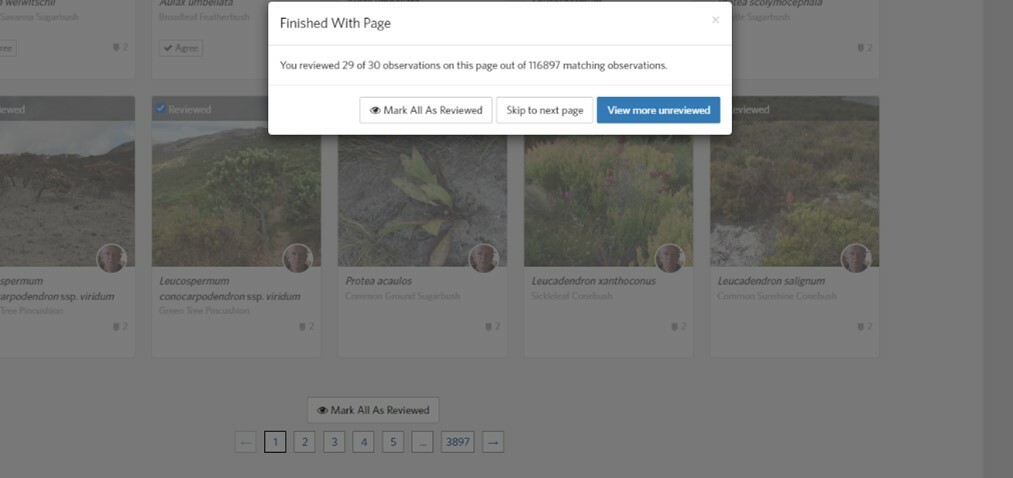
Expect some users to call you for some of these reviewed observations: it is always best to leave a pertinent comment if the ID differs from those already posted.
Downloading and verifying data
iNaturalist allows you to download the observation data. (the Download tool can be accessed from the bottom of the filter screen)
* Be aware that for “Obscured” observations the localities are random and worthless for fine-scale (resolutions finer than 22km) work. Alternatively, you can obtain the iNaturalist data, with other data, using GBIF (but the same restrictions apply). If you need precise localities, obtain the data through the Community Node (which for southern Africa is the SANBI CREW Team).
* Whatever you choose to do, it is crucial that any mistakes or issues you detect, you need to correct at source. There is no point in having a spreadsheet or database where you correct errors or highlight issues, and then encounter the same incorrect data at the next download. These issues need to be tackled up front on iNaturalist. Remember, iNaturalist is interactive, so if there is a way-out outlier or suspect record, then ask the user to confirm the locality, or to confirm that it is a wild (and not planted) record. Even if the user has retired, someone else might be able to help, or even visit the recorded site.
Do as much work as possible on iNaturalist and get the records fixed before downloading them the final time for use.
Getting Assistance for your work.
iNat is a social network of people interested in recording biodiversity. So it is an ideal source of assistance in obtaining new records easily, whether these be geographical, phenological, seasonal or ancillary data (e.g. harvesting, diseases, pollination). It is also a quick and effective way of enlisting volunteers to explore possible under-sampled areas that may contain existing or new species.
How does one unlock this potential?
For casual needs, like support for an identification, requesting more pictures, or queries about an observation – these are best done on the observation with a comment, and calling (@username) specific users when needed.
Overall though the best way is to create a team to assist you. This can be done with a PROJECT on iNaturalist. However, do not bother with a project unless you are prepared to use it to provide feedback and progress to your “team”, and to gather, grow, enthuse and encourage your team. On its own a project will achieve nothing. Your results will be proportional to your effort.
To create a project you will need 50 observations – get someone to assist you if you do not have enough observations. Projects are simple to make - use https://www.inaturalist.org/projects/new . But give lots of thought to the scope of the project. Check that your project does not already exist, and don’t create a duplicate unnecessarily. Some existing projects are listed in the appendix. You are welcome to join any existing project. You can also request the project Administrator to give you "Manager" rights - allowing you to add journal entries, and - if so set up - see some true localities for "obscured" coordinates.
Have a look at some existing projects – a comprehensive list is given in the appendix below.
GBIF Data Online & Range Maps (Curation Tool)
Note that the maps on the Right-hand panel, in addition to showing the locality, also show all the localities for the Community Level ID of the taxon that are on iNaturalist. This makes it easy to see that the observation is out-of-range (i.e. a range extension, or a bad locality, or a wrong ID), to help evaluate the observation. Normal data are shown as pegs: obscured data (false localities -with a 22km error) as circles.
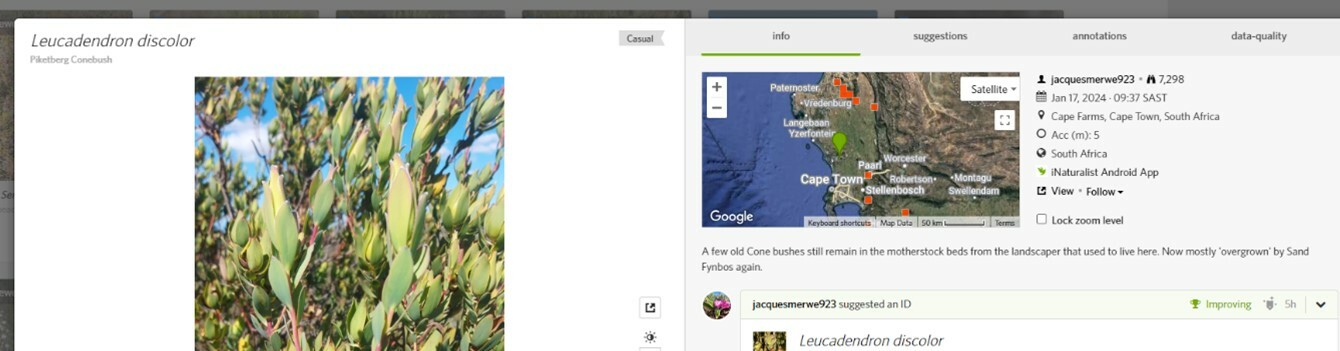
Under the “Suggestions Tab” in the curation tool, the maps allow one to include GBIF data, including the PRE (BODATSA) herbarium data for plants (click the layers symbol). For higher vertebrates the “ranges” of species can also be displayed. These assist greatly in quickly evaluating observations. These maps do not by default show planted records, but these can also be displayed (and are displayed in blue).
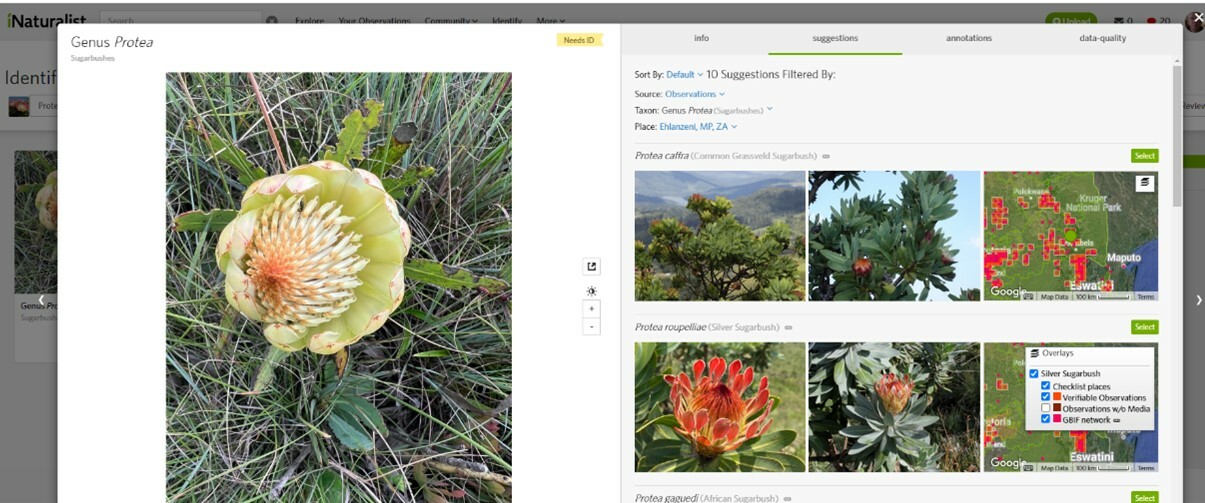
If you have range maps for your species and want them included in the tool, contact your Community Coordinator (SANBI CREW staff). These will need to be a single *.kml file per species. Allow a few weeks to upload please, or longer during events and the field seasons.
Species Missing from the Dictionary
iNaturalist uses various external backbones as the reference for the taxonomic dictionary. These can be seen here - https://www.inaturalist.org/pages/curator+guide#authorities - for instance, POWO is used for plants, and AntWeb for ants.
However, if your names are not already registered on these external authorities, you need to get them added before iNaturalist will include them. And to get them added to iNaturalist you will need to flag the issue. You will know that the name is missing when you cannot add it in the ID box (check the spelling though). The same process is required if the names are incorrect, or when synonyms are displayed as current taxa, or any other taxonomical issue. Note iNaturalist does not include Author Names!
Flagging needs to be done from the relevant taxon page (usually the genus page for adding a species name).
• To access the page, within iNaturalist add the taxon to the search box in the top menu, and when it is found, select the “About” option. The taxon page should look like this:
https://www.inaturalist.org/taxa/129714-Protea
• Check under the Taxonomy tab that the name is indeed not there (for genera with subgenera and sections you may have to dig deeper). If it is not then,
• On the mid menu bar, select the “Curation” button on the far right.
• Check if there are flags already. If there are, click “View Flags” and check that your request is not already in the queue. Click the blue details button to see all the comments and discussion for the flag.
• Click on the “Flag for curation”
• On the curation screen, specify the name(s) you want added and in the comments box, include the reference, a list of names, and the issue (new name, synonym, spelling error, etc.). Please include the author names here for plants (even though iNat wont incorporate it into the names). And click “flag it”.
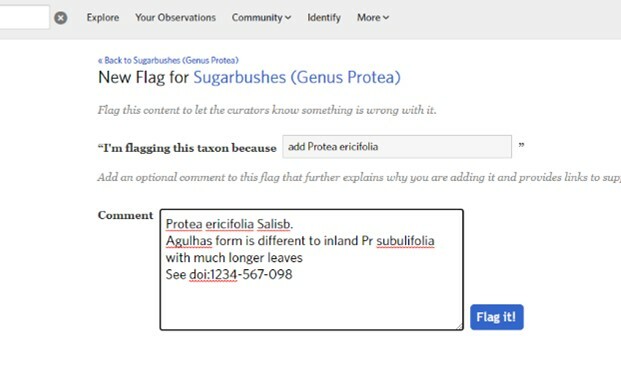
You will encounter cases where you need to add names not in the external authority. You have two efficient options (and lots of ways that don’t work - don’t go there).
1. Flag the genus with your new published name, and explain that it is still preprint (please include an open link to this), will take months to be published, and wont be included in the external authority for years, etc. etc.. Request a “deviation” from the external authority. Sympathetic curators might oblige, and you may be able to add your published names within a few days.
2. If your name is not published (i.e. a MS – or manuscript – name), or not even finalized, then it will not be included into the iNaturalist dictionary no matter how important. Under such circumstances you can add a generic ID and annotate the observation with your working name:
a. On the observation, make an ID to generic level (e.g. Indigofera)
b. Under the “Annotations” tab, go to the Observation fields, and in the “choose a field box”, type: “New species reference and name”.
c. In the entry field for “New species reference and name”. type in your name. Keep it simple – use MS for MS name or “sp. nov.” for an interim name, or a simple reference (e.g. CPII for Cape Plants II Sterlitzia 27). Spaces and punctuation count, and being consistent across a dozen entries is surprisingly difficult, so avoid authors and references. Do not use special characters (commas, semicolons, ampersands) as these interfere with the htmls controlling filtering and will make your name unsearchable. Click “Add”.
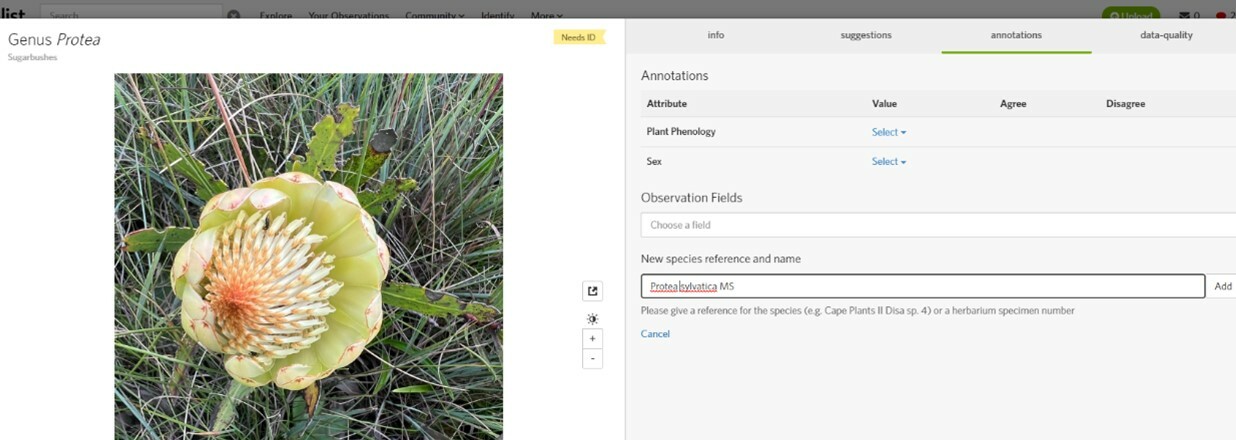
d. You can at any future date access these observations with filters. For example, Indigofera unnamed species: https://www.inaturalist.org/observations?place_id=any&subview=table&taxon_id=83365&verifiable=any&field:New%20species%20reference%20and%20name=
or for
“Indigofera germishuisenii sp. nov.”
https://www.inaturalist.org/observations?verifiable=any&place_id=any&field:New%20species%20reference%20and%20name=Indigofera%20germishuisenii%20sp.%20nov.
* (Please do not remove these names once the species are described, and they have been assigned to a species ID on iNaturalist: they are still useful historical records and can be simply ignored or filtered out, and then filtered again in case you need to access them in the future.)
* For both undescribed and very recently published species, it is worthwhile in your Project to communicate with observers giving them features and localities to identify and find the species. Take care to protect your work in progress and priority, but the more information you provide to your team, the better the results that you will get.
* Note it is possible to cross-reference observations on iNaturalist to specimens collected, including any intended for iso- or holo-types. The appropriate field is "Specimen Herbarium/Museum Voucher Number: (CREW)" and it is easiest to enter this via any one of these projects ("join" them to use them) • https://www.inaturalist.org/projects/type-reference-voucher-collections • https://www.inaturalist.org/projects/undescribed-species-and-taxa • https://www.inaturalist.org/projects/redlist-s-afr
FREQUENT QUESTIONS
ADDITIONAL READING:
• https://www.inaturalist.org/posts/44352-using-inaturalist-data-for-research


